
Other
Mahapola Ports & Maritime Academy - Course On Advanced Microsoft Office Excel 200x
Course Overview
To provide advanced knowledge and develop competencies on Windows Based Electronic Spread Sheet Application using Microsoft Excel
CONTENTS
- Introduction to Electronic Spread Sheet Packages and its behaviours
- Introduction to Microsoft Excel
- Creating a Data Sheet
- Formatting a Worksheet / Data Sheet
- Create Formulas and use Built-in Functions
- Practice Sorting methods
- Calculate Sub totals
- Apply Conditional Formatting Concepts
- Practice Logical AND / OR / NOT operators
- Practice Advanced Filtering events
- Data Analysis using Pivot Tables
- Data export and import among Separate Sheets in Work Book
- Data export and import among Separate Work Books
- Practice to create and Activate Macros
- Print a Work Sheet
- Create, Modify and Print a Graph
METHODOLOGY
All the sessions will be Lectured followed by practical sessions, discussions, assignments
Duration
14 days
Category
Other
Course Level
Other
Related Courses
Physical
Mahapola Ports & Maritime Academy

Mahapola Ports & Maritime Academy - Workshop On Making Teamwork
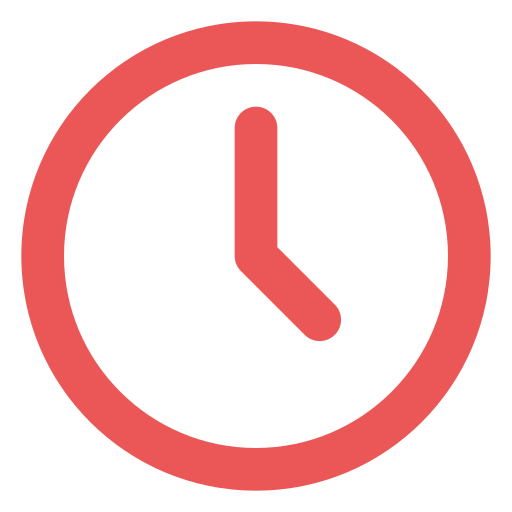
Duration
One Day

Medium
English
Physical
BIMT Colombo Campus

Physical
Braintree Campus

Physical
CINEC Metro Campus



