
Red Hat Enterprise Linux Diagnostics & Troubleshooting Course - RH342
Diagnose problems, gather information, and fix common issues with Red Hat Enterprise Linux
The Red Hat Enterprise Linux Diagnostics and Troubleshooting course (RH342) provides system administrators with the tools and techniques they need to successfully diagnose, and fix, a variety of potential issues. Students will work through hands-on problems in various subsystems to diagnose and fix common issues.
Students will learn how to apply the scientific method to a structured form of troubleshooting. This approach is then used in troubleshooting various types of problems, including boot issues, hardware issues, storage issues, RPM issues, network issues, third-party application issues, security issues, and kernel issues. At the end of the course students can complete various comprehensive review labs to test their skills.
As a result of attending this course, students should be able to leverage the software development life-cycle process to plan, create, test, and provision host systems within an organization. Hence, this course is intended to develop the skills needed to prevent costly downtime due to system failure and quickly recover failed systems using analysis, diagnosis, and troubleshooting.
This course is based on Red Hat Enterprise Linux 8.4.
Course content summary
- Use the scientific method to approach troubleshooting
- Troubleshoot boot issues
- Troubleshoot security issues
- Troubleshoot storage issues
- Troubleshoot network issues
Course Outline
- Introduction to troubleshooting Describe a generalized strategy for troubleshooting.
- Take proactive steps to prevent small issues Prevent small issues from becoming large problems by employing proactive system administration techniques.
- Troubleshoot boot issues Identify and resolve issues that can affect a system's ability to boot.
- Identify hardware issues Identify hardware problems that can affect a system’s ability to operate.
- Troubleshoot storage issues Identify and fix issues related to storage.
- Troubleshoot RPM issues Identify and fix problems in, and using, the package management subsystem.
- Troubleshoot network issues Identify and resolve network connectivity issues.
- Troubleshoot application issues Debug application issues.
- Deal with security issues Identify and fix issues related to security subsystems.
- Troubleshoot kernel issues Identify kernel issues and assist Red Hat Support in resolving kernel issues.
- Red Hat Enterprise Linux Diagnostics and Troubleshooting comprehensive review Practice and demonstrate knowledge and skills learned in Red Hat Enterprise Linux Diagnostics and Troubleshooting.
Audience for this course
The Red Hat Enterprise Linux Diagnostics and Troubleshooting course is aimed at senior system administrators who wish to learn more about troubleshooting.
Prerequisites for this course
Red Hat recommends these prerequisites:
- Have earned a Red Hat Certified System Administrator (RHCSA) or have similar experience
- It is recommended that students have earned a Red Hat Certified Engineer (RHCE) or have similar experience
Professional Certifications & Skill Development
Certificate
Related Courses

Certificate in MS Office Application and Internet Technologies
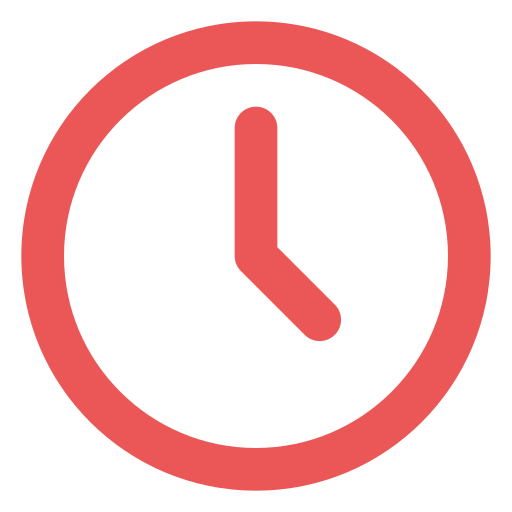
Duration
3 Months (Weekday)

Medium
English

Introduction to Containers, Kubernetes, and Red Hat OpenShift (DO 180)
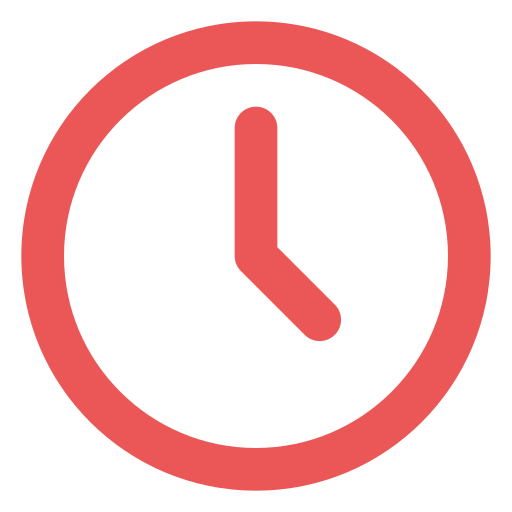
Duration

Medium
English

SKILLS DEVELOPMENT PROGRAMME OF EXECUTIVE OFFICERS OF COOPERATIVE SOCIETIES
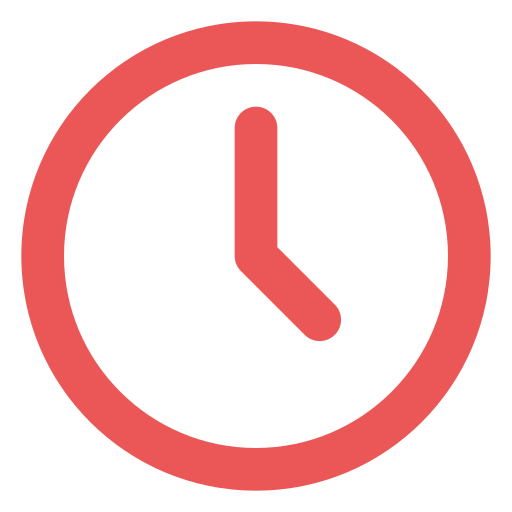
Duration
2 Days

Medium
English




