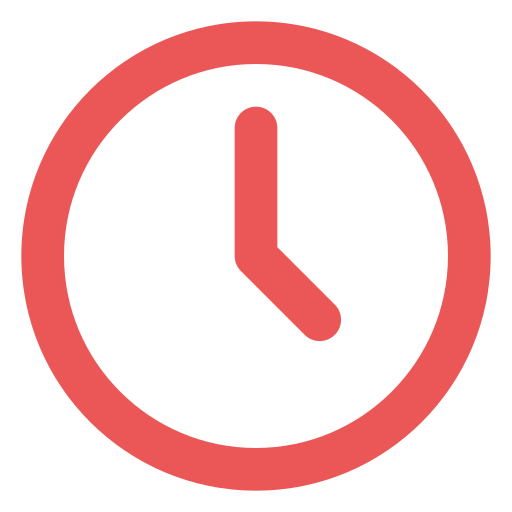Construction Industry
Certificate in Civil 3D
- How to use points in land development projects to identify existing ground locations and design elements.
- How to use points, point files, DEM data, existing AutoCAD objects, contours, break lines, and boundaries to create new surfaces.
- How to use civil 3D corridor modeling to create flexible and configurable 3D models of corridors, such as highways and railways.
- How to use grading tools and commands to design finished ground surfaces.
- How to represent real estate parcels, such as lots in a subdivision and other features with closed boundaries, such as bodies of water and soil regions.
- How to create and define the horizontal alignment for roadways and site design.
- How to use profiles to show surface elevations along a horizontal alignment.
- How to use cross sections to provide views of the terrain cut at angles across linear features.
- How to use the pipe network features to draw 2D and 3D models of utility systems, such as storm sewers, sanitary sewers.
- How to annotate Civil 3D objects with labels that update dynamically when the drawing objects change.
- How to insert tables into a drawing to document the geometry of selected objects.
- How to use Civil 3D plan production tools to quickly create construction documents from drawings.
(Project should be submitted at the end of the course)
Duration
48 Hrs. /12 Weeks
Category
Construction Industry
Course Level
Certificate
Related Courses
Physical
SCOT Campus

Physical
ICBT Nugegoda Campus

Physical
LAVTC